3.2.2 Approaches
The goal of an Approach Procedure is to line up the aircraft on the final towards a runway.
From the technical point of view it is easily possible to set up an Approach Procedure for any runway at any airport. The accuracy of an Approach Procedure in Horizon heavily depends on the accuracy of the published threshold position. The estimated accuracy is depicted in the airport diagram.

Above you see an example of an Approach Procedure (ILS) for runway 25 in EDDS (Stuttgart, Germany). The tunnel in the sky (Synthetic Vision) and the blue and magenta lines (Moving Map) indicate a path to the threshold position. In this case the path indicates the official ILS approach into that rwy.

Here you see runway 27 in Mannheim (EDFM) selected for an Approach Procedure.
The accuracies of the threshold positions are shown with different colors: red: low accuracy, yellow: medium accuracy, green: high accuracy.
Please note that even with a green indication it is still possible that there is a significant difference between the published and the real threshold position. The probability of such an event decreases with increased accuracy.
By pressing 'Insert Fix', a direct procedure will automatically be added to the FlightPlan at the most practicable place. In case you want to set up an approach, select the corresponding runway direction and press the 'Next' button.
The accuracies of the threshold positions are shown with different colors: red: low accuracy, yellow: medium accuracy, green: high accuracy.
Please note that even with a green indication it is still possible that there is a significant difference between the published and the real threshold position. The probability of such an event decreases with increased accuracy.
By pressing 'Insert Fix', a direct procedure will automatically be added to the FlightPlan at the most practicable place. In case you want to set up an approach, select the corresponding runway direction and press the 'Next' button.
In the next step the approach details must be set:
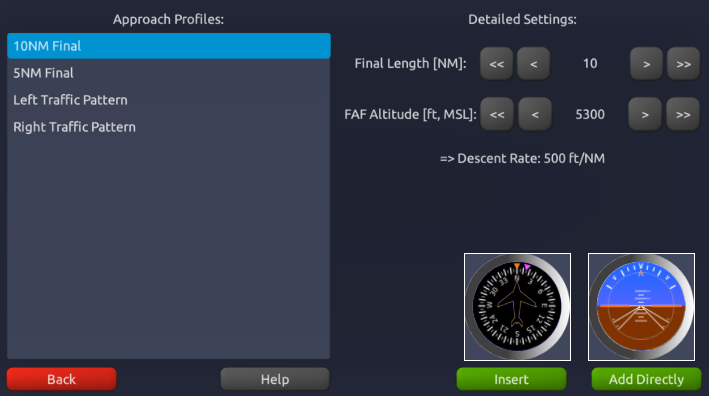
To simplify the approach setup you can choose one of the indicated approach profiles on the left side. Afterwards you can modify the key parameters (such as final length and altitude at the Final Approach Fix (FAF)) on the right side.
As soon as you modify the altitude at the FAF you can see the resulting descent rate below. The descent rate does not depend on your aircraft's speed since it is dependent on the distance to the threshold and not dependent on time.
Most ILS Approaches have a descent rate of about 300-330 ft/NM. You can select the correct altitude of an official approach by using the published altitude of the FAF in the Approach Plate. Please also note that a steeper approach gives you more vertical distance to potential obstacles.
Pressing 'Insert', the selected approach will be added to your FlightPlan at its most practicable place. Pressing 'Add Directly' the approach will be directly set as your next procedure.
Please also note that it is prohibited to fly approaches using Horizon for guidance (you must obey the license agreement and therefore not use Horizon as a flight instrument).
As soon as you modify the altitude at the FAF you can see the resulting descent rate below. The descent rate does not depend on your aircraft's speed since it is dependent on the distance to the threshold and not dependent on time.
Most ILS Approaches have a descent rate of about 300-330 ft/NM. You can select the correct altitude of an official approach by using the published altitude of the FAF in the Approach Plate. Please also note that a steeper approach gives you more vertical distance to potential obstacles.
Pressing 'Insert', the selected approach will be added to your FlightPlan at its most practicable place. Pressing 'Add Directly' the approach will be directly set as your next procedure.
Please also note that it is prohibited to fly approaches using Horizon for guidance (you must obey the license agreement and therefore not use Horizon as a flight instrument).
Initial Approach Fixes (IAFs) can be set up by a sequence of "Direct" Procedures placed before the Approach Procedure in the Flight Plan.