3.3.1 Create Custom Chart Elements
You can also create new Elements for example via the "Create" button in the Moving Map:
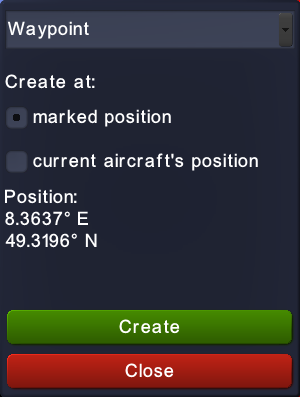 |
Here you can choose what type of Chart Element you want to add. Choose which position (aircraft's or selected position) shall be used for the new Chart Element. Afterwards it is recommended that you type in as much information as possible (i.e. altitudes, frequencies, etc.). |