3.4.2 Forwarding: Logfiles and Multiple Displays
Current sensor data consists of the current position, attitude, altitude, etc... .
Currently the sensor data can be put into a logfile or into a network using UDP.
Logfiles can later on be replayed by using the LogFileSensor as a Sensor Interface. This makes it possible to review an entire flight.
Forwarding via UDP makes it possible that other devices located in the same network can receive the same preprocessed sensor data. This means multiple tablets can be used as multiple displays. The tablets receiving sensor data via UDP need to use the UDPSensor as Sensor Interface and do not need to have good sensors itself, because it's indirectly using the sensor output of the forwarding tablet.
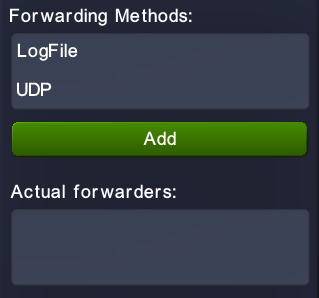 |
Here you see the Forwarding menu ("Menu->Forwarding"). Add a LogFileForwarder to create a LogFile to log all your movements during flight. Add a UDPForwarder to send sensor data via UDP broadcast in a connected network. You can create a network for example by setting up a Wifi hotspot. Every device connected to that hotspot should be able to receive the forwarded sensor data. |